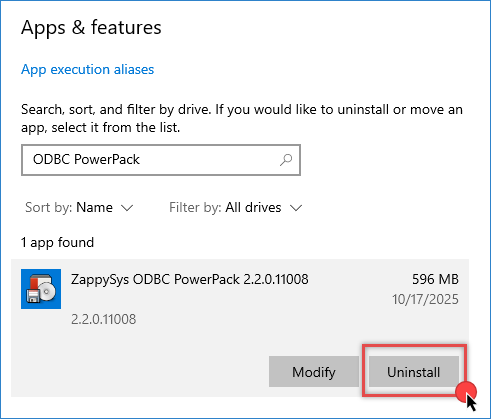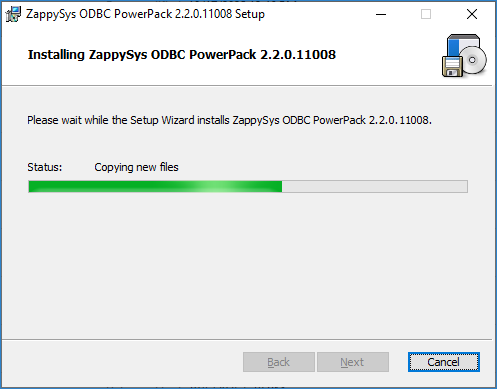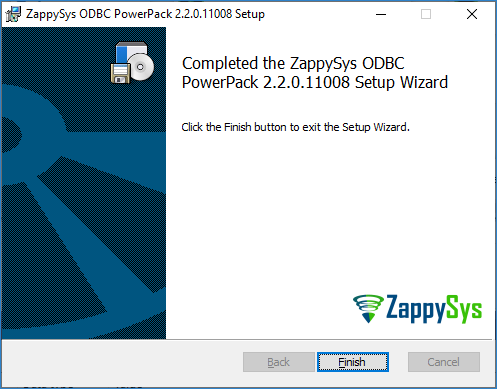Introduction
The ZappySys ODBC PowerPack is a powerful collection of ODBC drivers that enable seamless data connectivity between applications and REST APIs, as well as JSON, XML, CSV, and OAuth services, and many other cloud- and on-premises data sources.
Occasionally, you may need to reinstall the PowerPack, for example, after a system upgrade, a corrupted installation, or when migrating to a new server or workstation.
This tutorial explains how to safely uninstall and reinstall the ZappySys ODBC PowerPack in step-by-step detail.
Step
-
Before reinstalling, confirm whether the ZappySys ODBC PowerPack is currently installed.
You can check your installed version by following this guide. -
If you do not already have the installer, visit this article to download the latest version or an older build you require.
-
Open Control Panel → Programs and Features, or search Add or Remove Programs in the Windows Start menu.
-
Locate ZappySys ODBC PowerPack in the list and click Uninstall.
Note: If you have an active license on your computer, you do not need to deactivate it unless you are transferring the license to a different machine.
-
Wait for the uninstallation process to complete.
-
Locate the installer you downloaded in step 2, and double-click it (for example, ZappySys_OdbcPowerPack_Setup_X.X.X.XXXXX.msi).
-
Follow the on-screen setup wizard: Accept the license agreement and click Install to begin the process.
-
Once the installation completes, click Finish to exit the setup wizard.
-
Open the ODBC Data Source Administrator tool to verify that all ZappySys drivers are available under the System DSN or User DSN tab.
-
Launch the License Manager installed automatically to confirm your license status.
Conclusion
Reinstalling the ZappySys ODBC PowerPack is a quick and reliable way to resolve most driver- or configuration-related issues. By following these steps, you can ensure a clean installation, restore missing components, and confirm that your licenses remain active.
Keeping your ZappySys ODBC PowerPack up to date ensures compatibility with the latest Windows updates and ODBC applications.
Visit ODBC PowerPack landing page for more information and download and install it to start building smarter, faster, and more scalable solutions.
References
Contact us
If you encounter any issues or have specific questions, reach out to our support team via live chat or support ticket using our email support@zappysys.com.