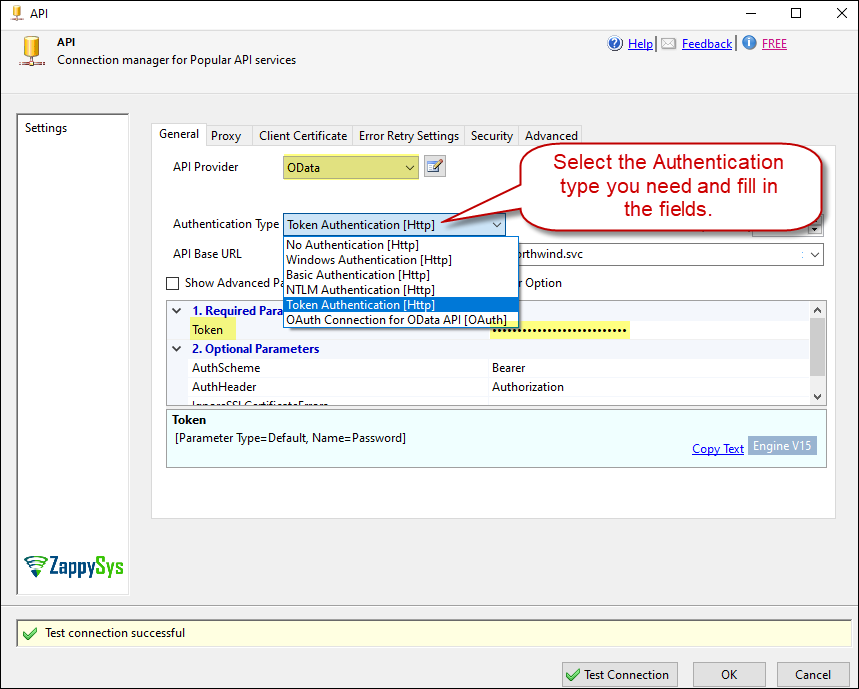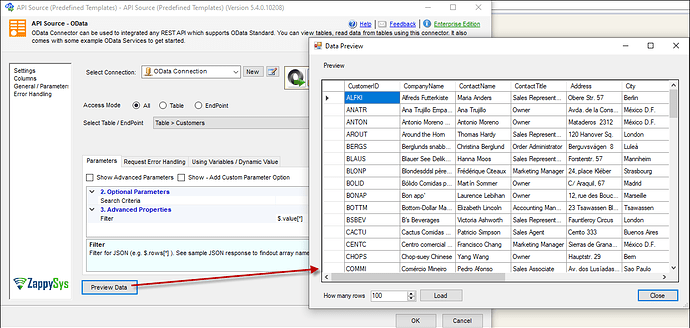Introduction
This article guides you through connecting to OData in SSIS.
OData Connector can integrate any REST API that supports OData Standard. It allows you to view tables and read data from tables. To get started, it also comes with some examples of OData Services.
Prerequisites
- SSIS PowerPack: Download and install the ZappySys SSIS PowerPack from Here.
Steps
-
Drag and drop a Data Flow task in your SSIS package.
-
Inside the Data Flow, add an API Source component.
-
Create a new connection within the API Source, and choose the OData connector. Press Continue for the next step.
-
Fill in the connector fields, the API base URL, and the fields from the Authentication method you are using; in our example, we use the Token method.
-
Test the connection and click OK to save the configuration.
-
Select a table/endpoint and preview the data.
Video Tutorial
Conclusion
Following these steps, you can seamlessly connect to OData within SSIS, utilizing the ZappySys tool for efficient data retrieval and integration. If you encounter any issues or need further assistance, you can contact our support team via chat on our website
References
You can check our OData connector article here.